Single line fonts that are true single lined, but in the format of .ttf or .otf need to be closed paths to fulfill the requirements for the file format. True single line fonts are open paths. So if we have temporarely closed a single line font this may be unclosed using my extension.
For Inkscape versions before v1.0: Download the reopenSingleLineFont-extension. To install the extension copy the .py and .inx to the Inkscape/share/extension folder. You need to restart Inkscape and find the extension in Extensions->Typography (Re-open single line font).
For Inkscape version 1.0+: Download the extension as zip file from my Inkscape Resources or GitLab. Unzip and copy the .py and .inx to the User extensions folder found from Preferences in Inkscape (Ctrl+Shift+P and find System – User extensions folder). Restart Inkscape and find the extension in Extensions->Cutlings.
To use the extension:
- Write your text
- Convert the text to path (Path > Object to Path or Shift + Ctrl + C)
- Ungroup (Object > Ungroup or Shift + Ctrl + G)
- Apply the extension (Extensions > Cutlings > Open closed path..)
How the text to path is rendered might be a bit different among the versions of Inkscape and whether it is Mac or Windows. I’d be happy to hear from you if it doesn’t work for your combination.
Here I have written something with my closed single line font.
To see the paths I turn the stroke on and the filling off.
Then I convert the text to path (Path->Object to Path) and ungroup the text-paths.
Next I use the extension and my font is no longer text, but at least it looks and works as I want to 🙂

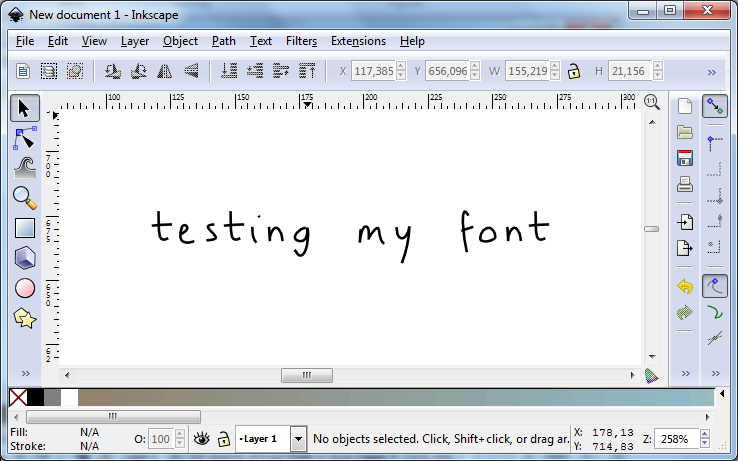

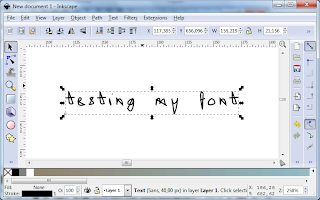

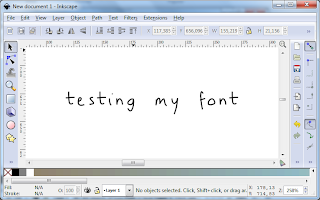
dear LN
thanks for this post. i followed everything carefully, but could not get rid of the closing lines, the extension is not recognized in the menu. i also installed the versions for the japanese SD site, they are working but will remove vertical lines instead of the tilted closing lines.
ps. im using inkscape .91 on a mac.
I'm sorry not to see your comment until now. I have been busy with the rest of my working-mother life… I'm sorry to hear that it doesn't work. I don't own a mac myself so I have trouble testing in without the help of others. You could try to send me your svg file with the before and after results and I could try to figure out what to do with the problem. ellen at wasbo.net