I have edited and created some single line svg-fonts to be used for my sketch pen with my cutting machine (a good old Silhouette SD). Here I’d like to give a quick recipe on how you can use them too.
Make sure you have Inkscape v1.0 (or higher) installed.
- Write some text in Inkscape.
- Go to Extensions -> Text -> Hershey Text
- Select one of the included fonts, or select “Other” to specify another svg-font of your choice. Specify the full path length of the file.
- Press Apply.
You will now have your text as paths. You cannot edit it as text. I like to have ‘Preserve original text’ selected so that I can go back and change the text if I have mis-spelled something or want to change something in the layout.
Ungroup (Shift+Ctrl+G) twice to be able to adjust the letters individually.
If you have a matching TTF font with the same name, you can specify this font for your text before you use the extension and just specify the file-folder for your corresponding SVG fonts in the Hershey Text extension. Then the Hershey Text extension will find the correct font based on the font name. Try it with my Singularis/Dualis/Pluralis fonts.
With Silhouette Studio
Now you can save as SVG and import it to your cutter/plotter if SVG import is available. I use the Silhouette Studio Basic so I convert to DXF first. Then remember to enlarge the design and add nodes to make it look good in Silhouette Studio. See this post to reed more on optimizing DXF for Silhouette Studio.
Additional info
NB – All the included fonts in Hershey Text v3.0 are based on straight lines only so when you try to increase the size of these they will not look smooth. See this post for my edited smooth fonts.
You could also use the Custom Stroke Font extension, but this is not included by default in Inkscape and I have struggeled to make the characters not in the Basic latin unicode group to work properly with the Render text option in Custom Stroke Font. It is a wonderful tool for creating and editing stroke fonts, though.

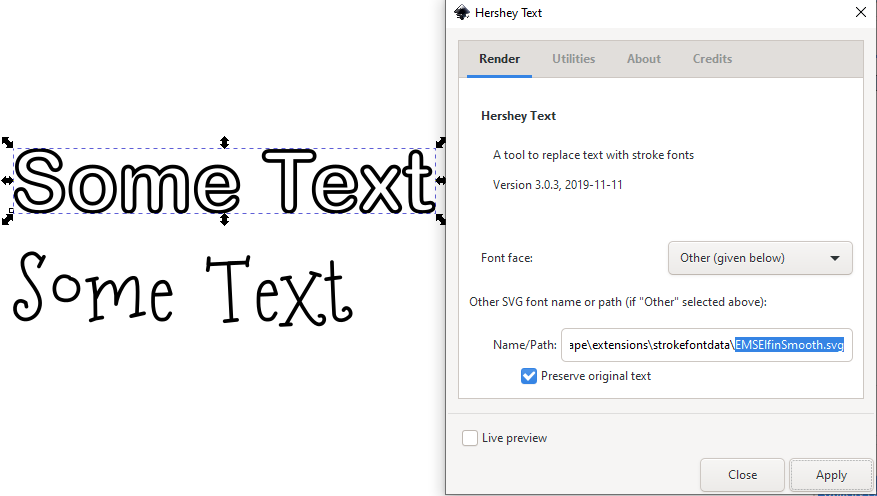
I have tried to download svg fonts from gitlab. I put it in the svg fonts folder under extensions (edit>preference>open folder). When I try to render it with hershey text it says ‘Warning: unable to load SVG stroke fonts’. I have tried to move the files around and used different paths but nothing seems to work. I even uninstalled and reinstalled inkscape! I am sooo new to this but I have tried to learn but it doesn’t seem to work. I have finally come to your website after a LOT of searching and I am really hoping you’re able to help!!!!
I’ve solved some issues that cause this warning and have written about them here: http://cutlings.wasbo.net/prepare-svg-font-for-hershey-text-and-fontforge/ Do that fix your issues?
Ah it was my bad! it worked like a charm! thank you so much!
Happy to hear that you made it work 😊