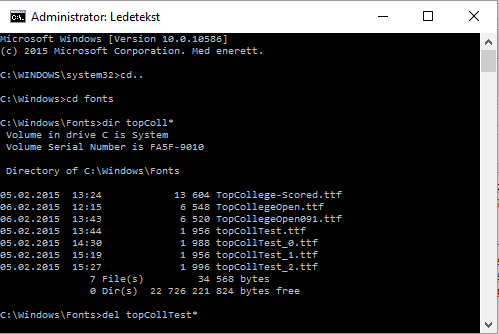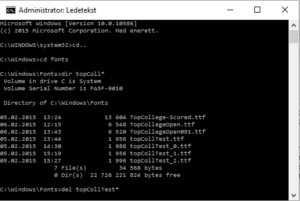Working on a new font I guess you will find yourself reinstalling your font after some testing and editing. Then, if you are a Windows user, you will find that Inkscape has not updated your font even though you have deleted your font from the C:WindowsFonts before reinstalling it. The problem seems to be that when you reinstall the font it will be adding to the previous version by naming the files yourfont_1.ttf, yourfont_2.ttf…. Most programs seem to take the latest version. Inkscape don’t. Next problem: these files are not visible in the file manager as the file manager switches to the Control Panel view if you select this folder and hide the versionfiles. So, as you are going to use Inkscape for your testing and for the use of your new font you will have to get rid of all the versions in memory. This is how:
Run the command prompt window as administrator
(Search for cmd, rightclick and run as administrator)
Change folder to C:WindowsFonts
Delete the versions:
C:WindowsFonts>del yourfontName*
Now – restart Inkscape and continue testing. Redo this every time you have a new version.