I have created a single line font based on circles so I will call it a strict geometric font. There are two font variations – one more rounded than the other. You are welcome to download and use my fonts under the terms of the SIL Open Font License. The zip file comes with the two svg-fonts to be used with the Hershey Text extension as true single line fonts. In addition I have provided the corresponding stickfonts as .otf (and .ttf, but I recommend the .otf). The stickfonts are not true single line, they will be drawn twize with your plotter if used directly without converting to single line. See this post where I explain how to use the svg-fonts.
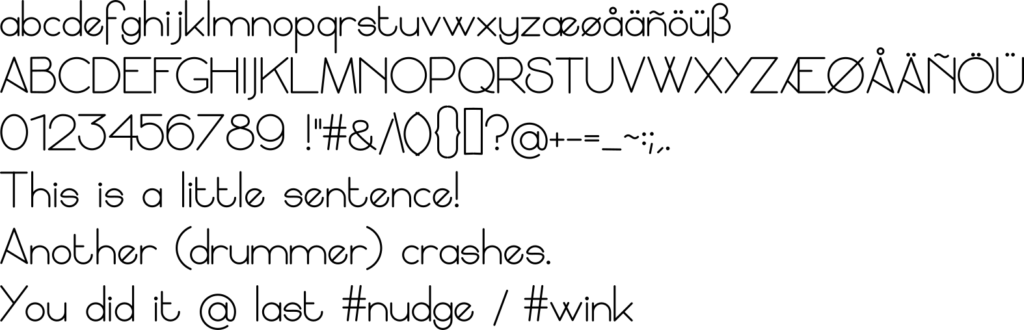
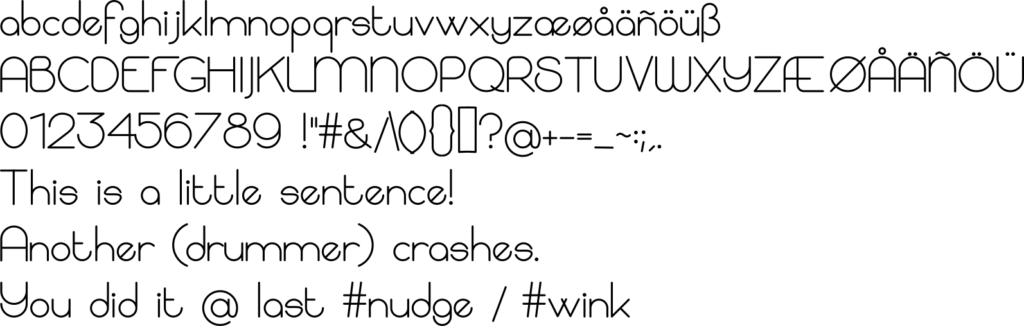
Other single line freebies

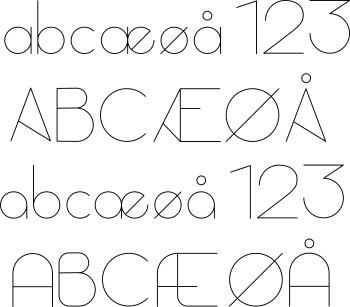
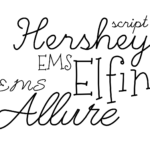

I am having a problem finding fonts for a project I am working on. I am looking for a few “single line” fonts for a pen plotter. I am writing the software in java, which is fairly limiting regarding the formats it can work with. I found one font that is fitting in perfectly because java likes the format (I believe ttf and otf are the only options) and, most importantly, every segment reverses at the end and traces perfectly back to the origin (same points, same Bezier curves). This feature allows for easy detection and prevention of duplicate line drawing which is desirable. I tried some of yours but apparently java does not like open ended segments. For instance, all of the single line fonts I tried either don’t close a segment (i.e. vertical line on lower case b is missing because it is a “true” single line) or the segments are closed but the points and or Bezier curves don’t match. I think I am basically doing the same thing that your Inkscape plugin does, except I need to do it in my code on the fly. Do you know of any simple fonts that do that? The one I found (“Absolutely Silent”) is great, but I also need a simpler one (like Arial or similar – I’m not too picky at this point). Any ideas? Thanks.
I wound up using the open source font “Relief-SingleLine” from
https://github.com/isdat-type/Relief-SingleLine
and added the necessary paths with FontForge. Took a few hours, but that allowed java to correctly import the font. Now my code correctly detects and removes the extra paths so the plotter doesn’t retrace the characters. Adding paths to the font file only to be later removed by my software doesn’t seem like a very elegant solution, but whatever works I guess. I found your website very informative in my quest to understand single line fonts. Thank you.