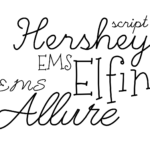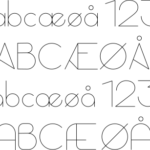Here is an overview of the posts on this blog related to font designing. My focus has been single line fonts suitable for digital plotters (cutters) and possibly machine embroidery, but most of it applies also for “standard” outline fonts. I also create stencil fonts for my digital cutter.
Designing and generating fonts
I make use of the Custom Stroke Font extension to create svg-fonts in Inkscape and convert to ttf-fonts using FontForge. FontForge can be used to design the fonts from scratch, but but with Inkscape and the extensions described here I find it more intuitive and efficient.
I have created an extensions to efficiently set the glyph ids before using the Custom Stroke Font extension to generate the svg font escpecially for those situations where the ids are lost in the process. For example when automating the process of creating stickfonts or outline fonts from single line fonts.
For the processes in FontForge I have also written a script to automate the steps to ensure a ttf-font of good quality.
A have some tips on how to use the svg fonts with the Hershey Text in Inkscape:
Single line fonts
See posts below specific to single line fonts, what it is, the options, how to use them and how to create your own.
- Stickfonts – TTF or OTF?
- Single line font to stick font
- Prepare svg-font for Hershey Text and FontForge
- How to use the single line svg-fonts in Inkscape
- Single line fonts in Inkscape revisited
- Convert from double to single line font – find centerline
- Single line fonts – the options
- How to use temporary closed single line fonts
Single line freebies